NET::ERR_CERT_COMMON_NAME_INVALID is a frequently seen SSL error that occurs when a website loads. Most of the time, a server’s incorrect certificate setting is the cause of the problem. On the other hand, third-party extensions and applications, firewalls, and antivirus programs might be to blame. View the screenshot below for an example of the mistake.
Although it requires more work and effort, fixing the NET::ERR_CERT_COMMON_NAME_INVALID problem is not extremely difficult. Finding the mismatch error’s root cause must be your first step. Here in this article, we will discuss about NET::ERR_CERT_COMMON_NAME_INVALID Error and how to fix it.
What is the NET::ERR_CERT_COMMON_NAME_INVALID Error?
When people try to look at a website that is protected with SSL/TLS, their web browser does some tests. This makes sure they have a safe connection. An important part of this process is the Common Name (CN) field in SSL/TLS certificates. The CN field specifies the domain for which the certificate is issued, and if this information does not match the domain being accessed, the browser triggers the error.
Causes of the NET::ERR_CERT_COMMON_NAME_INVALID Error:
Mismatched Common Name (CN):
The most frequent cause of this problem is that your SSL/TLS certificate’s CN does not correspond to the actual name of your website. An error message such as this one may appear, for example, if the certificate is granted for “www.example.com,” but someone tries to visit simply “example.com” without adding “www” before it: code=”WRONG_REDIRECT” detail=”Change the redirect from the underlying domain.”
Expired or Invalid Certificate:
The duration of SSL/TLS certificates is often limited to a few months to many years. The browser will display the error NET::ERR_CERT_COMMON_NAME_INVALID if the certificate has expired or is for any other reason considered incorrect. Maintaining an SSL/TLS connection safely requires having up-to-date, valid certificates.
Self-Signed Certificates:
This issue may arise from websites that employ self-signed certificates rather than those provided by reputable organizations known as Certificate Authorities (CAs). Browsers think that handmade certificates issued by well-known CAs can lead to errors or security issues
Incorrect Certificate Installation:
The error NET::ERR_CERT_COMMON_NAME_INVALID might occur when SSL/TLS certificates are not installed correctly on the server. This includes issues such as misconfigured server configuration or missing intermediary certificates.
DNS Configuration Errors:
These issues can also arise from incorrect DNS setup. The browser will display the error NET::ERR_CERT_COMMON_NAME_INVALID if the domain in the DNS settings does not match the Common Name in the certificate.
Man-in-the-Middle Attacks:
Occasionally, this error may point to a potential MITM attack. An adversary could obstruct communication between the user and the computer by displaying a phony document under a different name.
How does it look in Chrome browsers?
Google Chrome:

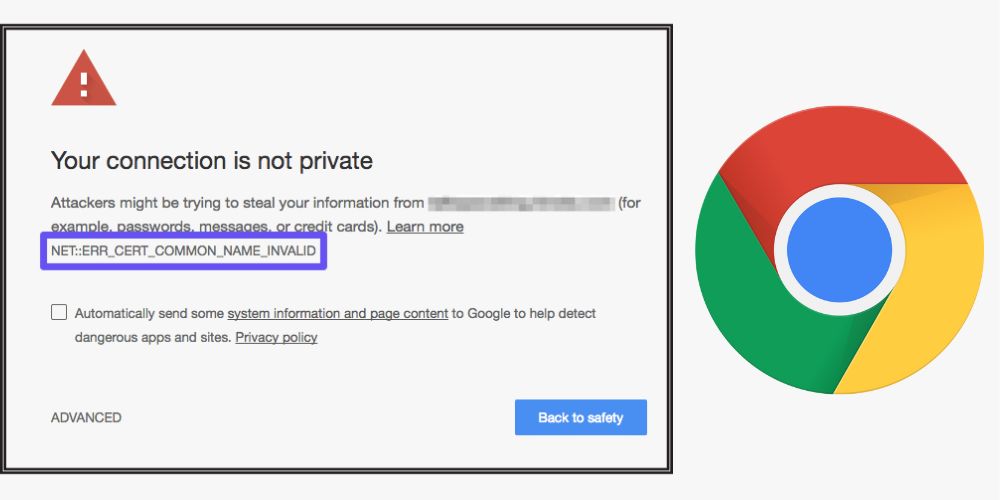
In Google Chrome, when encountering the NET::ERR_CERT_COMMON_NAME_INVALID error, it will show a warning page. People will get a note that says, “Your internet link is not safe,” with a short explanation of the mistake. To see the exact details, users can click on the “Advanced link”. This opens up more detail in the error message. It shows things like a Common Name not matching correctly.
How to Fix NET::ERR_CERT_COMMON_NAME_INVALID ERROR
Finding the source of the fault is crucial to fixing the SSL error. The methods listed below can be utilized to fix the SSL common name mismatch problem by determining its root cause.
Verify the time and date are accurate
If the date and time on your desktop are incorrectly configured, ERR_CERT_COMMON_NAME_INVALID will be shown in your Chrome browser. On your PC, you can correct the problem by changing the date and time.
Determine which extensions are troublesome
First, we must enable the incognito mode in our browser—let’s choose Chrome—and see if the problem still occurs. If the issue is resolved, you don’t need to search for problematic extensions; but, if it persists, you should examine each one individually.
To accomplish this, you must disable every extension identified in Tap >> More Tools >> Extensions after three dots. Next, activate a single extension and check to see if the issue disappears as you browse the website. Continue doing this until you identify the offending extension. As soon as you locate one of these extensions, remove it from your browser to resolve the issue.
Verify that the installed certificate is the correct one
When you install the correct certificate but it does not cover the web address that you typed into the browser, there may be an SSL common name mismatch between the domain and the certificate. The domain name might have an alternative certificate installed.
This discrepancy will result in “NET::ERR_CERT_COMMON_NAME_INVALID,” which may be verified by verifying the domain certificate’s “issued to” information.
You must verify that the surfing domain and subdomain are covered by the SAN and wildcard certificate, as this issue arises from a mismatch between the domain and the certificate.
Single-level subdomains are covered by wildcard certificates, while SAN certificates count each domain individually. Therefore, an error message may appear if you are navigating a domain or subdomain that is not protected by your certificate.
Verify for reroutes and WWW vs. non-WWW content.
Not every SSL certificate automatically protects the website’s WWW and non-WWW accounts. Redirecting from www to Non-WWW or Non-www to WWW should be stopped, depending on the domain you entered when buying the certificate.
Therefore, it’s crucial to ensure that users’ browsers are successfully rerouting them to another section of the website. If so, the settings need to be changed to get rid of the redirect.
For instance, the browser would display an error if you purchased wildcard SSL and the primary domain, such as domain.com, is redirected to www.subdomain.com. In this instance, the redirect is required; to cover the traffic redirection to the desired domain and the error, another SSL certificate is required.
Verify that the website address is correct.
Curious people may switch from an unsecured HTTP to a secured HTTP protocol. The site protocol changes when updates are saved and the site does not have an SSL certificate installed or purchased; this results in “NET::ERR_CERT_COMMON_NAME_INVALID.”
It is advised against prefixing HTTP with “S” if WordPress is installed unless the certificate has been purchased and installed. Returning to the general settings of your WordPress account and verifying the URL is appropriate.
Clear SSL State
If the SSL cache is present, it can be cleared to fix the SSL common name mismatch problem. The error can be fixed by following this technique. When you click to delete the SSL cache after opening the internet properties and selecting the content tab, the error is fixed.
The procedure for the Chrome browser is as follows: select Settings > Show Advanced Settings; then, on the Change Proxy Settings page, click Clear SSL State to fix the SSL common name mismatch problem.
Also Read: How To Fix The “pr_connect_reset_error” Error
Verify your proxy settings:
You can encounter an issue that interferes with your browsing if your proxy is not configured to automatically detect settings. This will limit your ability to use your browser to browse websites.
You must navigate to the Internet settings by right-clicking on the Network Access icon and selecting Internet Properties to find the solution. In this case, you must hit Connection and select LAN Settings. After that, a box will appear. You must check the box next to “Automatically detect settings” and click OK.
Check to see whether the error has been fixed now. If not, try the next point that is mentioned here.
OS and browser need to be current:
You can fix this kind of error by updating both your browser and Windows OS if you have an old or out-of-date browser or operating system. Since fresh developer patches are not included in the current updates, this could be the reason why the issue is displayed.
whether you are the owner of a website, you should speak with other users to see whether they are experiencing the same issue. If so, you should update both your operating system and browser.
Individually signed certification and distinct domains:
When a self-signed certificate is linked to a domain name or the SSL certificate is assigned to a different domain name, this kind of occurrence takes place. When an internal server uses a self-signed certificate, it will display an error because most browsers do not consider self-signed certificates to be authentic.
To install new SSL on a domain and remove self-signed SSL, get in touch with the developer. Consequently, this resolves the ERR_CERT_COMMON_NAME_INVALID issue.
Verify your firewall and antivirus software:
There’s a chance that your antivirus program is preventing SSL connections; make sure this isn’t the case by turning off https scanning in your program. If you are unable to locate such an option, disable the software.
Conclusion
Fixing the browser issue can be challenging. Nonetheless, you can swiftly fix the issue and maintain the legitimacy of your website with users if you can identify the root of the problem.
To begin resolving this issue, we advise you to examine your browser’s SSL certificate and search for any incorrectly configured redirects. Check out all the other things we covered in this tutorial if these don’t work.
FAQs
Que: What does Mac Chrome’s Err_cert_common_name_invalid mean?
Empty the Cache and Data. Your Chrome browser may be displaying the error “err_cert_common_name_invalid” due to corrupted cookies or cache. You can navigate to a new page using the keyboard shortcuts CTRL+SHIFT+Del to remove them. Select “Clear DATA” after finding “Cookies and other site data” and “Cached images and files.”
How can my SSL certificate be checked?
Press the padlock symbol adjacent to the URL. Next, select the “Details” hyperlink. 2. From here, you may view additional details about the encrypted connection and certificate, such as the issuing certificate authority and a few details on the cipher, protocol, and algorithm.
What does the Chrome error code NET::ERR_CERT_COMMON_NAME_INVALID mean?
This issue occurs when a browser is unable to establish a secure connection because it is unable to check the SSL of a website. The certificate on a server is typically misconfigured, which causes this problem.
I’m Kishan Rana, an IT engineer and avid technology enthusiast. Blogging is my passion and I love to write about technological wonders. Being an SEO professional with around 7 years of experience with good leads I provide SEO services to top-level companies around the globe.

