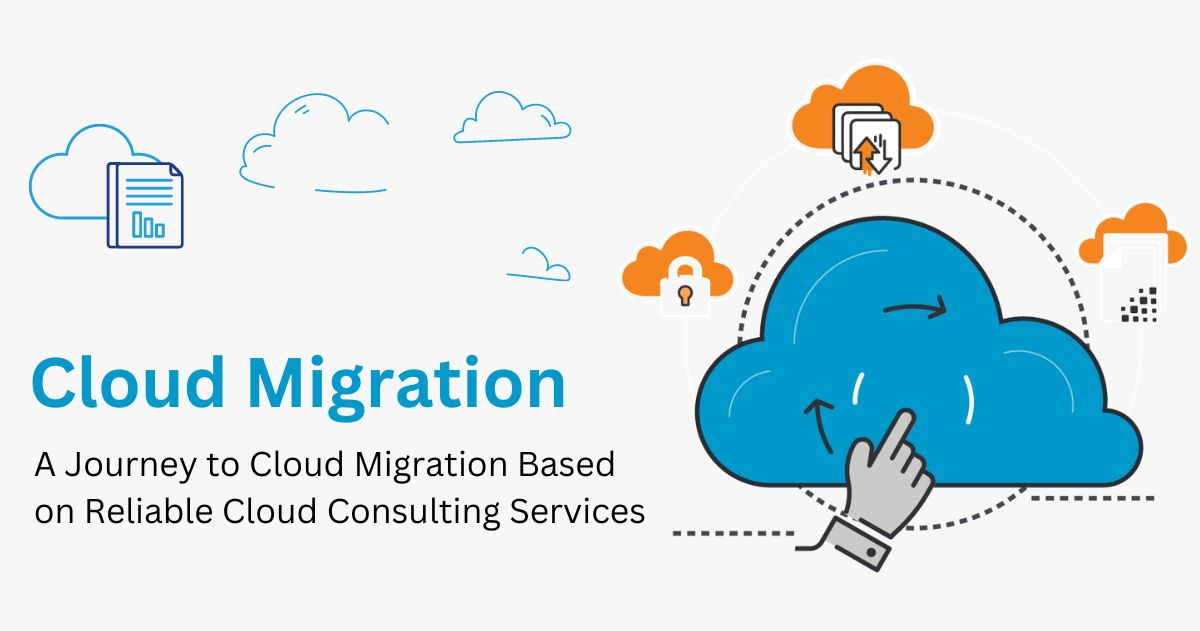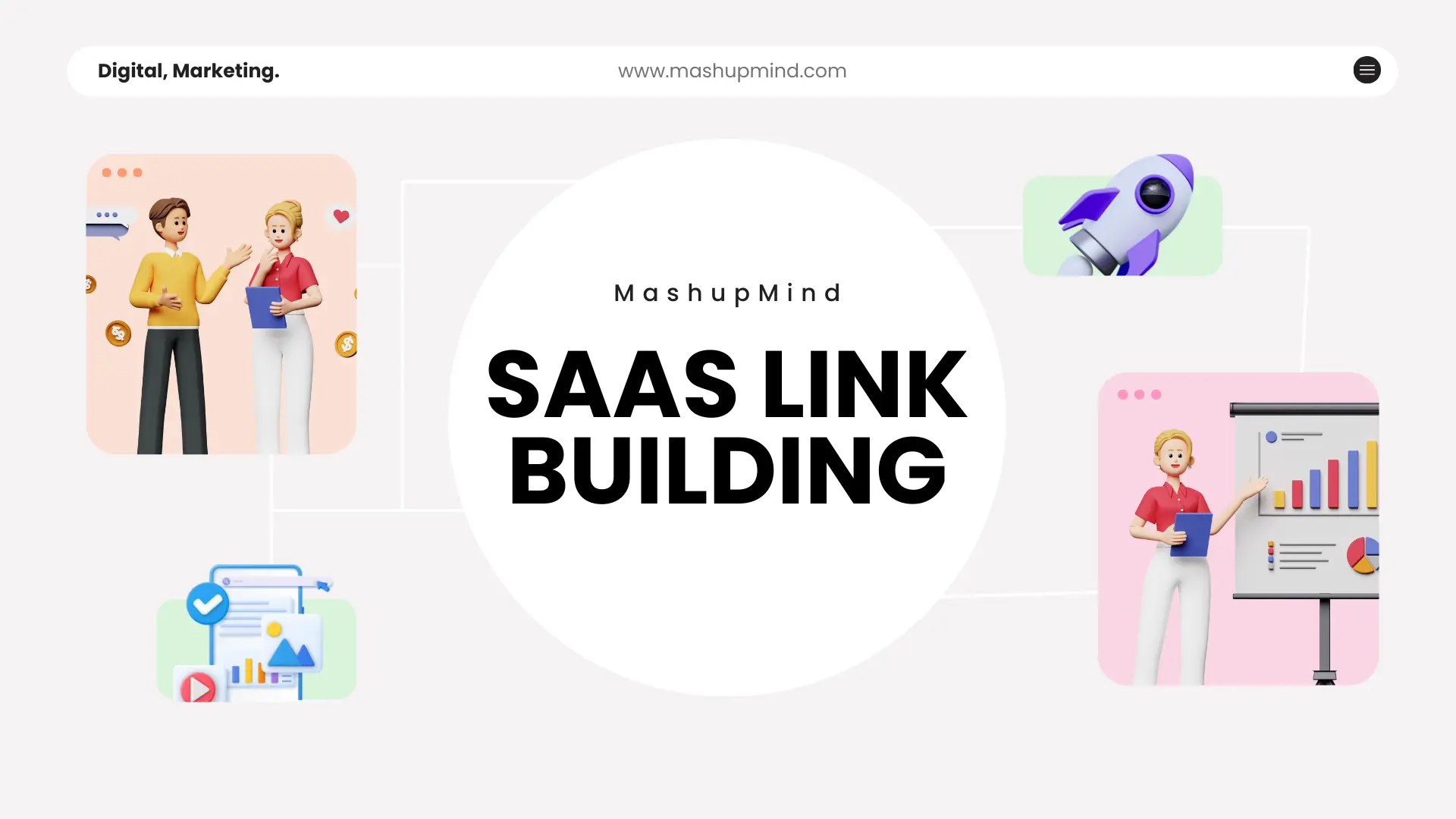No matter how captivating your website looks or how appealing your content is, none will matter if your website fails to load quickly. Everybody loves a fast-loading website. A user who doesn’t have to wait is much more likely to become a loyal customer. If your website loads in less than 3 seconds, you can enhance client satisfaction by 4.3%, giving you a competitive advantage. On the other hand, poor loading time leads to lower satisfaction and a frustrating user experience, reducing the chances of users returning or recommending your offerings. Choosing a reliable platform, such as a MariaDB hosting server can also help reduce latency and amplify website performance.
It’s a proven fact that website speed optimization positively affects conversions. And now that Google has officially included page loading speed as one of its ranking parameters, optimizing your website’s speed has become a non-negotiable part of SEO. This is why learning how to optimize your website, especially when using frameworks like CodeIgniter web hosting, has never been more crucial.
Understanding Website Loading Times
To keep your website up-to-date, it’s essential for website owners and developers to understand website speed optimization so they can make optimizations accordingly.
In essence, the time taken by a website to load is called page latency, which is divided into three major categories.
- Initial Load Time
This refers to the time it takes for your website to open and download the HTML file from the server. It can range from one second for basic websites to several seconds for media-heavy and resource-intensive websites, for instance, Flipkart or eBay.
- Browser Processing Time
This is the time it takes your web browser to load and interpret the HTML file before downloading all the necessary scripts and images. Essentially, it’s the time your browser takes to load each page.
- Render Time
Render time refers to how long a website takes to download data from the server and format it for display on the screen. This consists of images, stylesheets, scripts, and media files.
Tips to Enhance Website Loading Speed
We’ve listed some tips that can be immensely helpful in optimizing your website for lightning-fast loading speeds.
Website loading speed is significant for conversion rate optimization. A lightning-fast website ensures a superior ranking in search engines and offers an unmatched user experience.
- Select the appropriate hosting provider
There are numerous aspects to take into consideration when choosing your web hosting service. However, don’t ignore the significance of your web host’s location. It’s recommended to choose a host with servers near your targeted audience. According to research, the ideal location to host your website is the place that offers the ideal combination of cost, speed, and reliability.
- Optimize Image Compression
Website loading speed can be remarkably improved by using a plugin that compresses images on your website. It has been widely accepted that there is around a 10% difference between high-definition images and smaller-sized compressed images, but why pay additionally for what you don’t need? By following this practice, you will achieve a faster loading speed.
- Minify CSS, JavaScript, and HTML
Minification is one of the easiest and most impactful techniques of website optimization. All you need is Apache, PHP, and MySQL modules for your web server (Apache often uses the mod_expires module) along with some time to work on your computer. Minifying CSS will help to enhance your website moderately; however, there aren’t substantial numbers demonstrating how much faster a website becomes with minified CSS.
You might realize it, but adding CSS or JS files can slowly increase the time it takes for web browsers to render a page. More than two hours of loading can lead to approximately 20% slower load times for a website. Minify those files and test how much faster your website performs.
- Use Browser Caching
Caching is the technique of saving data on a computer or other electronic devices for later retrieval. Web browsers cache data that clients access more often than downloading it from the internet each time. When you open any website for the first time, your local browser downloads all the files required, such as HTML, CSS, JS, and more, to display that website. Next time you visit the same website, it loads instantly as it has already downloaded those files and can render them directly from its cache without requiring you to load them from the source again. Prominent web hosting providers like MilesWeb streamline this process by enabling efficient browser caching with their optimized server settings.
- Write Mobile-First Code
Websites are now primarily visited on mobile phones. Due to this, it’s essential to ensure that your website loads effortlessly on mobile phones.
Below are the best practices for writing mobile-friendly code:
- Use CSS to style text rather than including fonts, as it greatly decreases the file size by 30%.
- Reduce the number of styles applied to each element, as excessive styling can slow down the overall page loading speed.
- Be cautious with diverse features that may not perform properly or load slowly on a smaller screen, like parallax scrolling, which should be used sparingly.
- Craft each component of your website to fit a smaller screen and ensure it interacts flawlessly with other elements on the page.
- When using Javascript to create a mobile-friendly design, choose feature sniffing rather than browser sniffing, as it boosts your website’s loading speed.
Implement Gzip Compression
Gzip is a powerful computer program used to compress data. Gzip compression optimizes the response time by decreasing file sizes and speeding up delivery. It also removes the need for users to download a large amount of data all at once. When a page is loaded, it only includes the data required to showcase your content. This saves bandwidth and improves the overall user experience.
Conclusion
If you want, you can experiment with the techniques mentioned above to boost the loading speed and efficiency of your website. Don’t forget to measure your website’s loading speed before and after implementing these recommended practices. You’ll be surprised at how significantly it can elevate the performance of your website.
MilesWeb is a global platform offering fast and secure solutions. Their optimized cloud infrastructure supports websites of any size and enhances performance by connecting diverse geographical locations through a robust network.
For personal websites and growing businesses, MilesWeb offers cost-effective web hosting plans that include high-performing DNS, CDN, DDoS protection, and image optimization. For larger websites, MilesWeb also offers business-grade hardware solutions compatible with any web application or infrastructure—ensuring exceptional performance.
Harsh Mistri is a Digital Marketing Executive with over 8 years of experience in SEO, online marketing, and growth strategies. He is passionate about exploring the evolving digital landscape and enjoys writing about technology, SEO, and digital marketing.