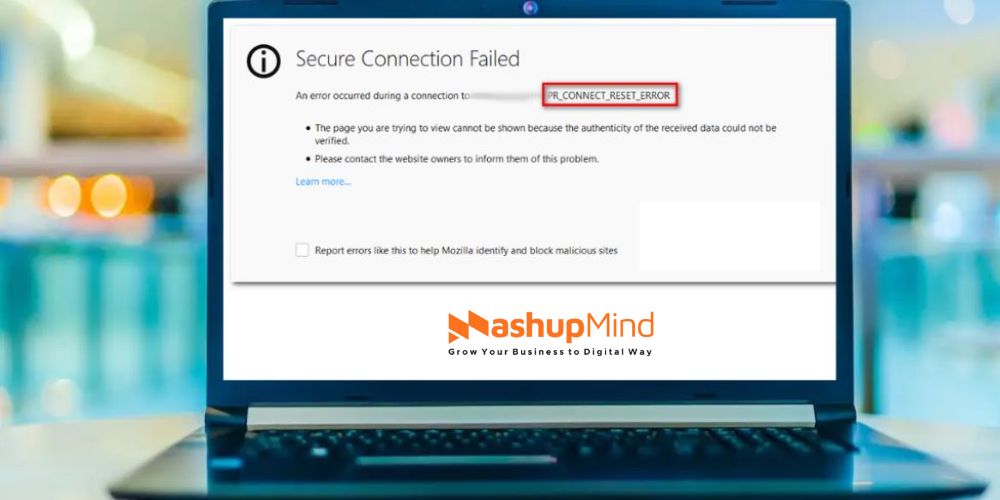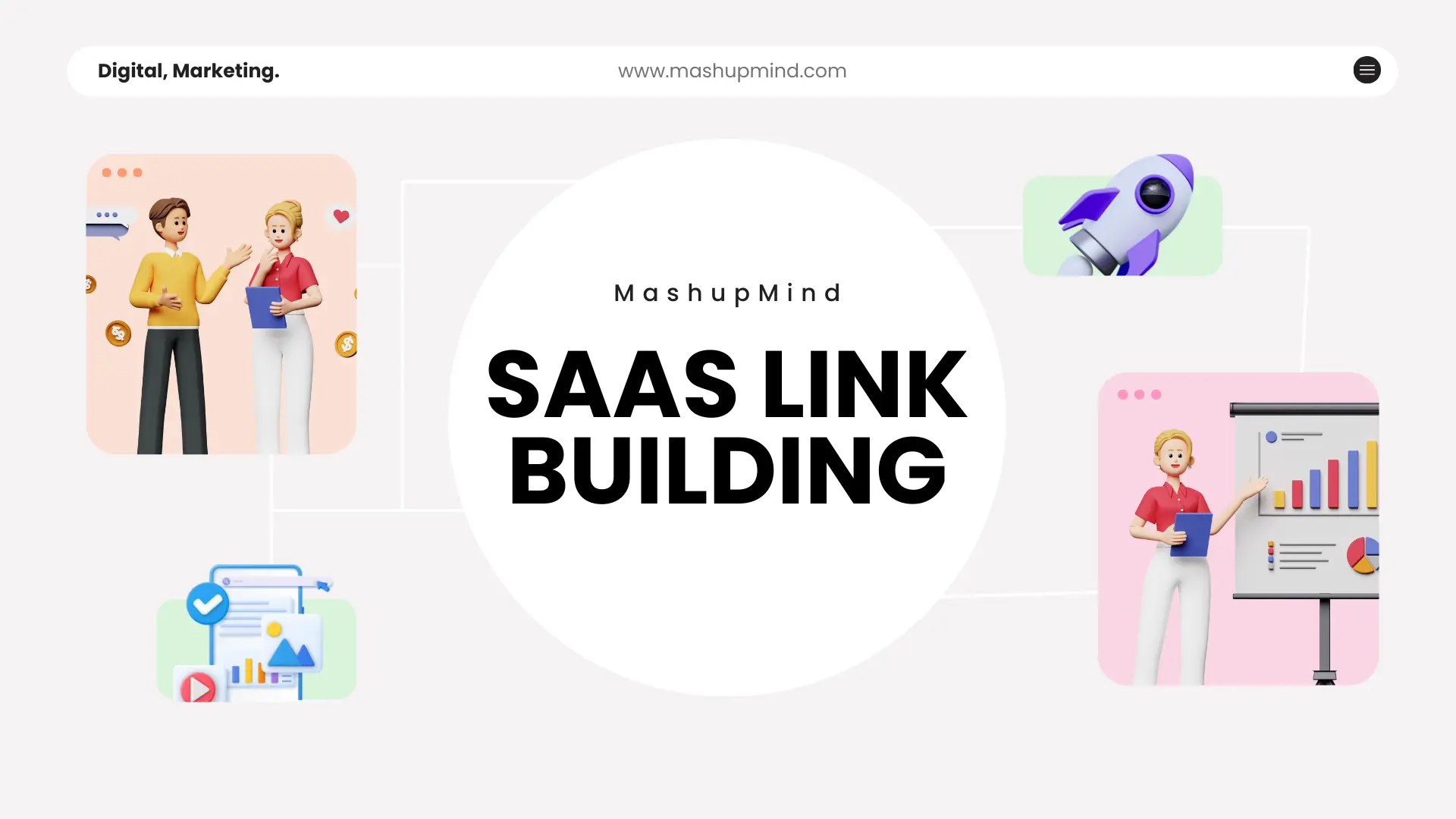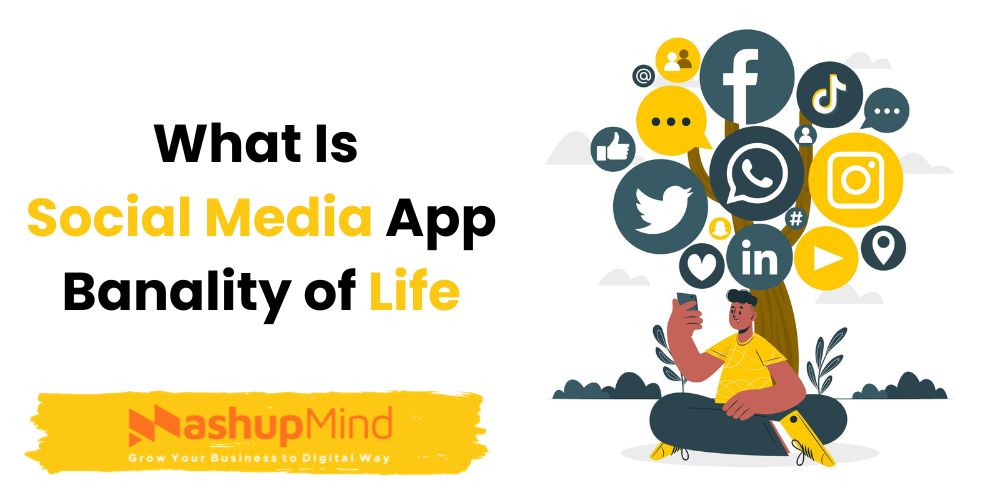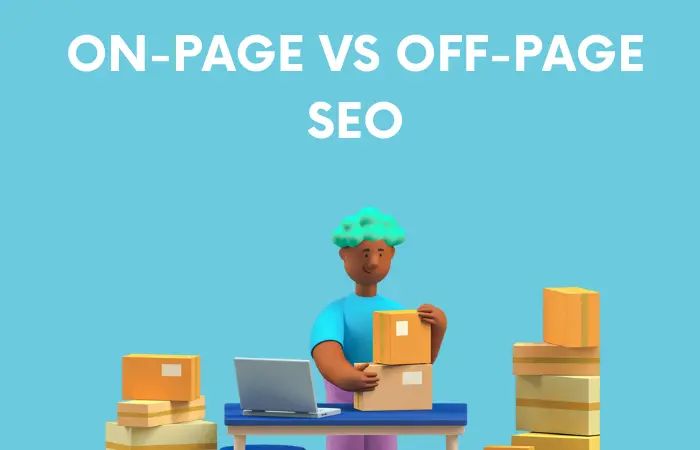Pr_connect_reset_error is an ordinary error message in network applications when a client sends a request to the server and the server abruptly breaks the connection before the request is finished.
Such errors may result from various causes including failure in the communication channel, improper server setup, and security problems. This article looks at the Pr_connect_reset_error in full detail, its causes, and its solutions. Nonetheless, we have resolved similar problems with ourselves, despite whether we use Mozilla Firefox, Chrome, or any other browser.
What is “pr_connect_reset_error”?
“Pr_Connect_Reset_Error” stands as an error code for a connection reset error in a network-based application. This error happens because a client makes a request and suddenly the communication between them gets cut off by the server while this request is still uncompleted. This is possible due to various reasons such as network breakdown, server configurations, as well as security matters.
Network connectivity problems are among the most frequent causes of this error. These may range from minor issues such as slow internet connections to more serious ones like a non-functioning router or modem or defective network hardware. As in the case of a poor internet connection, it could result in a connection reset error while attempting to get connected to the server.
The second most frequent reason for this mistake may also involve difficulties with server configurations. Firewall and proxy server configurations that are not properly configured or any problems with the server software might also be responsible. For instance, if a server has been set up in such a manner that it uses SSL certificates but these certificates are not correctly configured, then connecting with the server will always end with a “connection reset” error.
Lastly, one can mention security problems that may trigger connection reset errors. Examples can be some issues with SSL certificates that make a break of the connection when a certificate expires or gets outdated. Other security settings that may be causing the connection reset could include firewalls or other security software that is configured incorrectly or blocking the connection.
Read: How to Fix the ‘err_internet_disconnected’ Error?
Main Causes of pr_connect_reset_error
Other than as highlighted earlier, “pr_connect_reset_error” may happen in other instances. Here are a few examples:
1) Timeouts:
The other case refers to an incident when the server fails to respond within a stipulated period, forcing the client to terminate the communications beforehand. This yields a “pr_connect_reset_error”.
2) DNS issues:
The “pr_connect_reset_error” may result in DNS (Domain Name System) problems as well. The problem will therefore occur if the client finds difficulty translating the name of the domain into an IP address and therefore cannot establish a connection with the server.
3) Load balancing issues:
A process known as load balancing, whereby network data is divided between several servers.’; Misconfigured load balancing or malfunctioning can cause a connection reset error when the client attempts to connect to the server.
4) Server overload:
Under certain circumstances, a “pr_connect_reset_error” can take place if a server does not manage the request by the client when it is overloaded.
5) Network congestion:
When the flow to the network becomes excessive to drop packets or delay them, then that is a case of network congestion. This could cause of this error.
6) Firewall or Antivirus Settings:
The error may occur if too strict antivirus or firewall settings block a secure connection.
7) Browser Cache and Cookies:
Stale cache and cookies on your browser may also hinder secure connections.
8) SSL/TLS Protocol Issues:
If anything is wrong with any of the SSL/TLS protocols, communication through the internet becomes hard in most cases resulting in a connection reset.
9) Server-Side Configuration:
The error can occur as a result of misconfigurations such as incorrect SSL/TLS settings on the server’s side.
10) ISP Restrictions:
ISPs could cause connection reset by blocking secure connections or simply dropping them and in such cases, it appears as if nothing has been sent yet.
How does “pr_connect_reset_error” look in different browsers?
Web browsers usually exhibit a slight variance in how they display a pr_connect_reset_error. Let’s explore how it looks in some of the popular browsers:
1) Google Chrome:
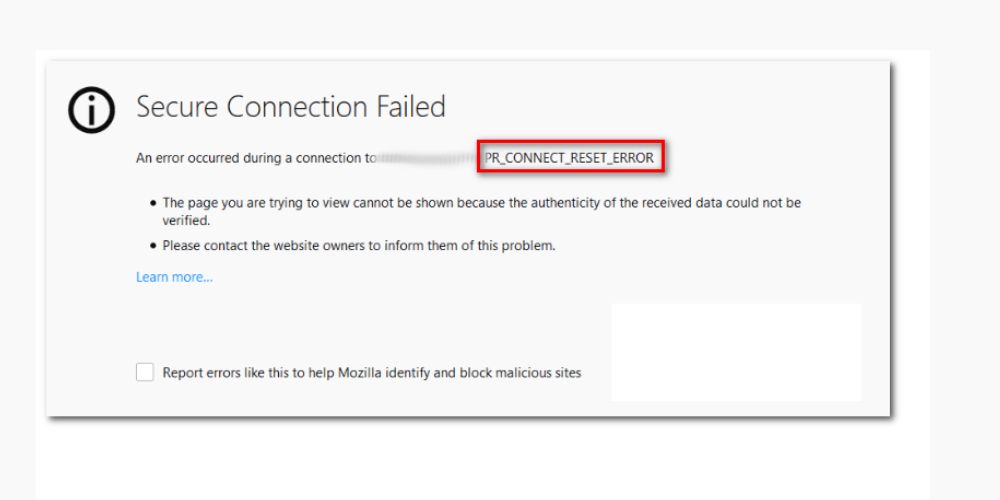
It may say something similar as “This site cannot be reached. The connection was reset by peer”.
2) Mozilla Firefox:
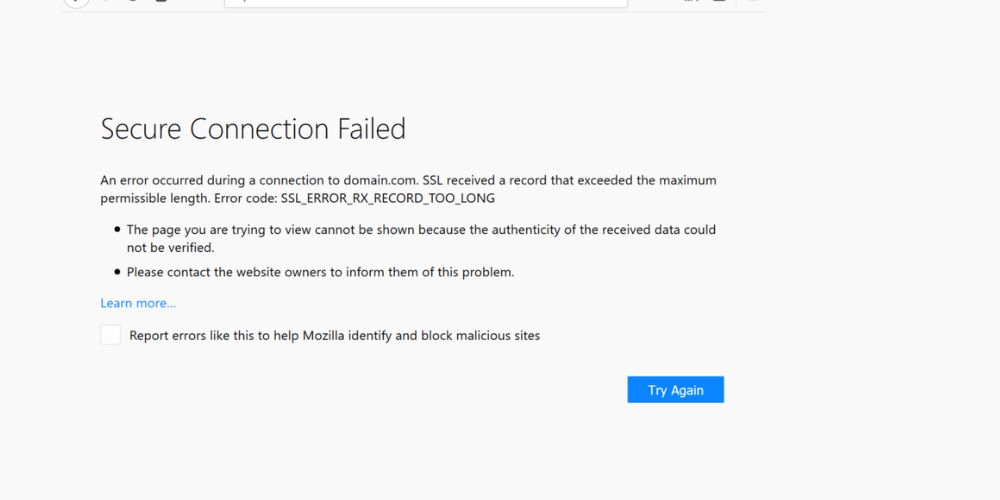
A Firefox note usually mentions, “secure connection failed, an error connecting with www.”.
3) Microsoft Edge:
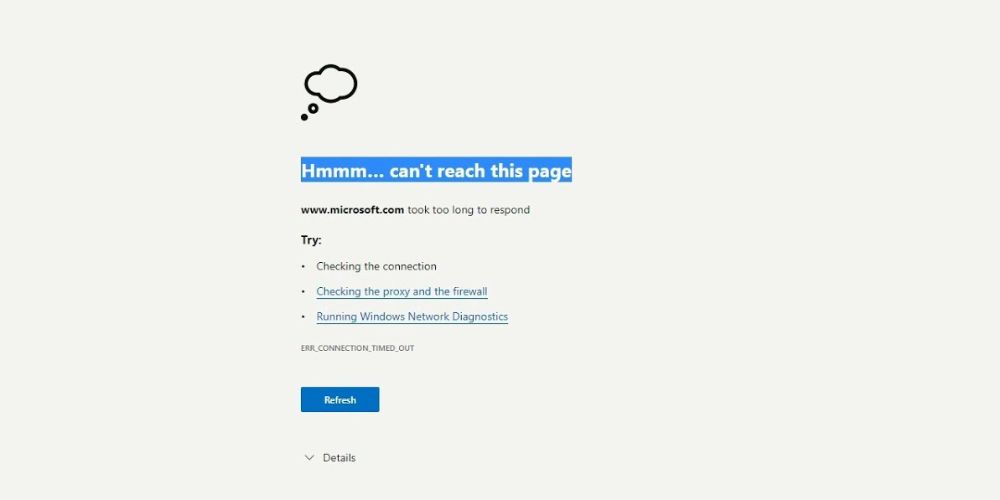
“Hmmm…we cannot reach this page. You should check your connection.”
4) Safari:

Depending on the Safari users, there could be a notification in such a case like this: “Safari cannot connect securely to the server site.
how to fix pr_connect_reset_error
1) Check Your Internet Connection
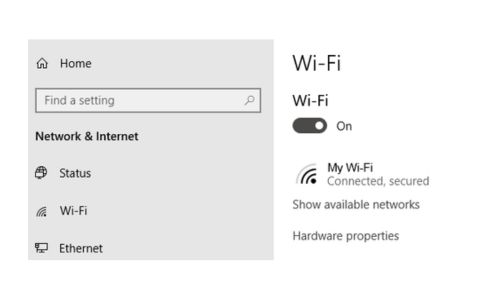
Start it up by ensuring you have a stable connection first. In case of any interruptions, restart your router for better connections.
2) Adjust Firewall and Antivirus Settings
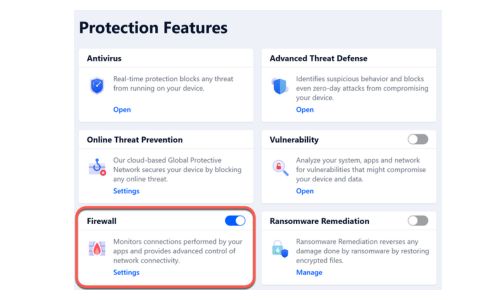
Go through your firewall and antivirus setup to find a golden mean of a reasonable degree of security and permissiveness. & Switch them off only temporarily to facilitate diagnosis.
3) Update Your Browser
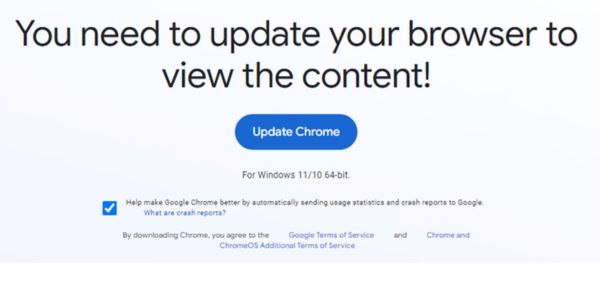
It is imperative to ensure that you update your browser. Some of them include old and outdated versions that contain known security holes which might lead to this error.
4) Disable Browser Extensions
Temporarily disable browser extensions for conflict identification. Systematically enable each extension one by one if an error disappears until the culprit is found.
5) Check Your SSL Certificate
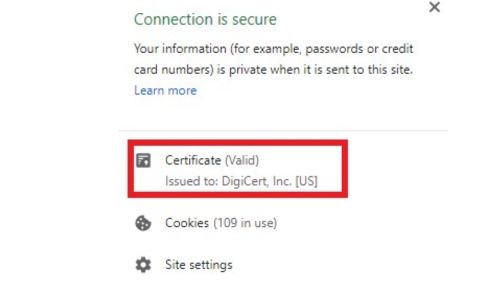
Ensure that your SSL certificates are up-to-date and authentic; do not use expired or invalid ones. Ensure that the expiry date is also current to confirm that the certificate is valid. In case the certificate is out of date then you have to extend it.
6) Try Restarting
Reboot your client, VPN client, as well as the server programs. Restarting of client and server applications sometimes solves connection problems. It should clear a temporary connection problem that may be leading to this error.
7) Clear Cookies and Site Data
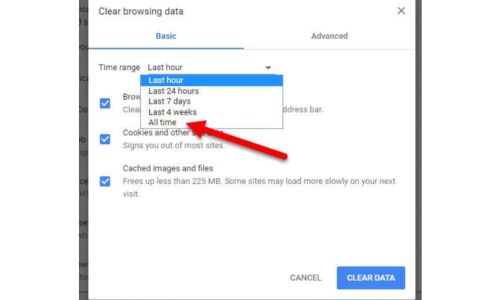
You can even clear the browser cache after starting the system afresh as an extra measure.
In case of continuing problems try out these steps but in case it does not work call your network administrator or ISP (internet service provider) provider. With their assistance, they can detect any issues within your networking or hosting configurations that cause this problem.
8) Turn off VPN software
Do you have a Virtual Private Network, or VPN, connection? If so, you should consider turning off your VPN software because the pr_connect_reset_error can be coming from a filtered VPN connection. Certain websites, especially those that offer streaming services, prohibit users from accessing them with VPN software. A VPN can be turned off in this way:
- Go to Settings and select the Network and Internet tab.
- To access the Virtual Private Network connection settings, click VPN.
- Next, turn off any additional VPN that is indicated there.
- Turn off the Allow VPN over metered connection setting.
- Turn off the option to allow VPN use while roaming.
9) Configure an Address for Google DNS
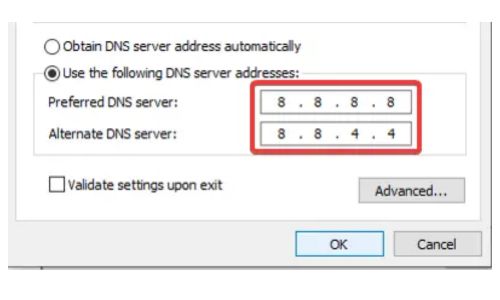
There are more dependable DNS (Domain Name System) servers than others. Another possible reason for this error is an unreliable default DNS server. Therefore, those who need to fix that issue are advised to try switching to a Google DNS.
In Windows, you can modify the DNS server via the Control Panel or Settings. To switch to Google, enter 8.8.8.8 for the preferred DNS and 8.8.4.4 for the other DNS.
10) Disable Any Third-Party Security Programmed
Antivirus and firewall software programmers, in particular, are examples of third-party security software that might impede access to trustworthy websites by intercepting their connection certificates and raising false positives.
Third-party security software that you may have installed on your computer may be the root of the pr_connect_reset_error problem. To determine if it fixes the issue, you could try turning off any third-party firewalls or antivirus software via their settings tabs or context menus.
More precisely, one antivirus security feature that has been known to break connections and cause the pr_connect_reset_error problem is protocol content filtering. Search the settings of your antivirus program for a protocol filtering feature, and if it is activated, turn it off. But don’t forget to choose to turn off the general shield of the antivirus program for a while.
Nevertheless, removing security software will guarantee that none of its policies or functionalities will obstruct your Firefox browsing. Use the dedicated uninstaller program included with your security software to completely remove the firewall and antivirus software. Additional techniques exist for uninstalling Windows software.
Conclusion
It can be a nuisance for people who use Firefox as the main default browser and get the pr_connect_reset_error. One needs to first recognize its origin to undertake to correct it – geoblocking, firewalls, and VPN connection among others. Some of these include removing the browser cache, trying another network, disabling temporary antivirus or firewall, etc. Following these steps will help users defeat this error and resume their browsing without hindrance.
FAQs
What is PR_CONNECT_RESET_ERROR and how does it arise?
The “PR_CONNECT_RESET_ERROR” error message indicates that your browser was unable to make a secure connection with a website. It is commonly triggered by unstable connections, firewall settings, improper configuration of servers, or failures concerning SSL/TLS protocols.
How do modern browsers respond to PR_CONNECT_RESET_ERROR?
PR_CONNECT_RESET_ERROR has a varying look in different browsers. “This Site Can’t be Reached. The Connection was Reset” which can be seen in Google Chrome or other words; “Secure Connection Failed. An Error Occurred During A Connection.” is inscribed on Firefox, but other browsers will.
Does an outdated browser version cause this error?
Yes, an outdated and unsupported browser version may cause compatibility problems and result in this error. Keep your browser updated regularly to get the latest security patches, thus minimizing the chances of being exposed to such an error.
What should I do to solve problem PR_CONNECT_RESET_ERROR myself?
Begin by testing your network stability. Make firewall and antivirus adjustments; clear cache and cookie history in search engine; upgrade browser to the latest version. Furthermore, deactivating browser extensions for some time may point out whether there are any clashes.
Do any websites give rise to PR_CONNECT_RESET_ERROR more often?
This error may also be website-specific depending on the security configurations of the web and the server. This is not a general problem that arises but can, for example, turn up when one wants to get into some websites. To gain more information, one could check its status or call the site’s support.