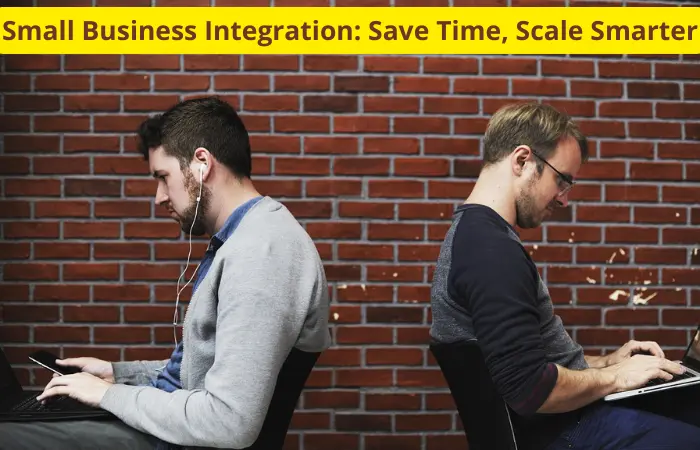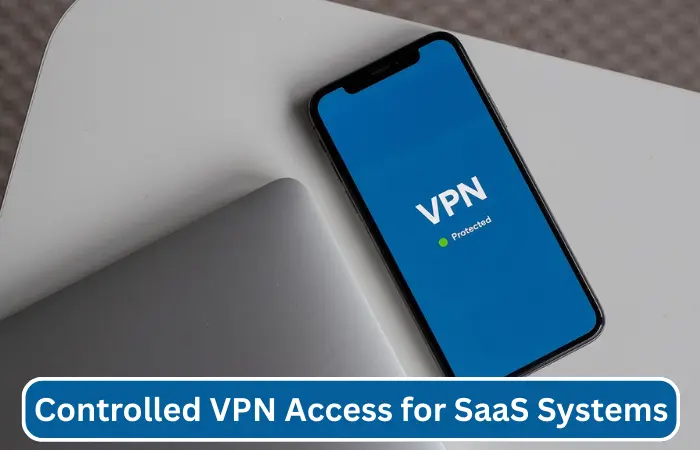Creating Standard Operating Procedure (SOP) videos can transform team onboarding. These videos make complex processes clear and accessible.
When you break down recurring tasks into short, engaging videos, onboarding becomes smoother and faster.
To that end, here’s a practical workflow for developing effective SOP videos. You’ll learn how to select impactful tasks, script your content, and record high-quality videos.
Identifying High-Impact Tasks for SOP Videos
Start by pinpointing the tasks that will benefit your team the most. Focus on areas where clarity is essential.
Consider the following criteria:
- Frequent processes that team members struggle with
- Tasks with significant impact on productivity or quality
- Activities that require consistent execution across team members
- Onboarding processes for new hires that can ease their transition
Involve team members in the selection process. Their insights will help highlight common challenges. Aim for tasks that, when simplified, will enhance overall efficiency and productivity. Even if you’re using reputable employee training software, emphasizing onboarding’s importance remains relevant.
Indeed, prioritizing these high-impact tasks lets you lay the groundwork for effective SOP videos. This approach ensures that your efforts yield the best results, making onboarding more effective and engaging for everyone involved.
Crafting Effective Scripts for Clarity and Engagement
Scripting your SOP videos is crucial for maintaining focus and clarity. A well-structured script helps deliver information in a digestible manner.
Here are key elements to include:
- Start with a clear objective outlining what viewers will learn
- Use simple language that everyone can understand
- Break down tasks into clear, sequential steps
- Include tips or common pitfalls to avoid during the process
Engage viewers by using a conversational tone. Incorporate questions that prompt reflection. For instance, ask what challenges they face with the task.
Aim to keep your scripts concise, ideally under three minutes in length for video. This ensures viewers stay engaged and retain information. With the increasing role of AI in business operations, you might even consider using automated tools to help you write the script, saving time without sacrificing quality.
Recording Techniques for Professional-Looking Videos
Recording your SOP videos effectively is essential for a polished final product. The good news is that you can create educational tutorials using Canva screen recorder software to simplify this process, allowing you to capture both screen actions and audio seamlessly.
Consider these recording techniques:
- Choose a quiet location to minimize background noise
- Use a high-resolution setting for clear visuals
- Start with a brief introduction to explain the task
- Keep your voice clear and paced for easy understanding
Utilize visual aids like highlighting or zooming in on essential details. This helps emphasize key points and keeps viewers focused.
Test your recording setup before starting the final take. Ensure that the audio and video quality meet your standards. With these techniques, you create a professional-looking SOP video that enhances the onboarding experience.
Editing Your Videos for Maximum Impact
Editing is where your SOP video truly comes together. This stage allows you to refine your content and enhance viewer engagement.
Keep these editing tips in mind:
- Trim unnecessary footage to maintain a brisk pace
- Add transitions between different sections for smooth flow
- Incorporate text overlays for important points or instructions
- Use background music sparingly to create a welcoming atmosphere
- Ensure that the visuals match the audio. This alignment reinforces learning.
- Consider including a summary at the end to recap key takeaways.
Check the final product for consistency in style and quality. High-quality editing makes your video more professional and effective. There are plenty of free video editing solutions available, so it doesn’t have to be expensive to achieve a high-quality result.
Adding Captions and Accessibility Features
Making your SOP videos accessible to all team members enhances their value and effectiveness. Adding captions not only aids comprehension but also caters to diverse learning styles.
Here are some essential steps to consider:
- Create accurate captions that match the spoken content
- Use a clear, legible font and appropriate color contrast
- Include audio descriptions for key visual elements
- Offer alternative formats, like transcripts, for those who prefer reading
- Test your captions to ensure they sync correctly with the video.
- Utilize accessibility tools or software to simplify this process.
By prioritizing accessibility, you foster an inclusive environment. This approach ensures that every team member can benefit from the onboarding resources you provide. Making your SOP videos accessible promotes understanding and boosts team cohesion, ultimately enhancing overall performance.
Storing SOP Videos in Your Knowledge Base
Organizing your SOP videos effectively ensures easy access for team members. A well-structured knowledge base enhances usability and supports ongoing learning and development.
Here are some key strategies for storing your videos:
- Categorize videos by department or task type for quick navigation
- Use descriptive titles and tags to enhance searchability
- Create a central repository where all SOP videos are housed
- Regularly update the content to reflect any changes in processes
- Encourage team members to provide feedback on video usability.
- Consider integrating your video storage with other tools your team uses.
By implementing these strategies, you create a user-friendly knowledge base. This resource will become a go-to for team members seeking guidance. Effective storage of SOP videos not only improves onboarding but also promotes continuous learning and collaboration across your organization.
Measuring Adoption and Continuous Improvement
Evaluating the effectiveness of your SOP videos is vital for ongoing success. Regular assessment helps you identify areas for improvement and ensures the resources remain relevant.
Here are some strategies for measuring adoption:
- Gather feedback from team members on video clarity and usefulness
- Monitor how often videos are accessed to gauge popularity
- Assess changes in onboarding times and error rates after video implementation
- Conduct surveys to understand the impact on overall performance
- Establish regular review sessions to update content as needed.
- Encourage an open dialogue about any challenges team members face when using the videos.
By focusing on continuous improvement, you enhance the onboarding experience. This commitment ensures that your SOP videos evolve in tandem with your processes, keeping your team informed and efficient. Measuring adoption helps you refine resources, ultimately fostering a culture of learning and growth within your organization.
Final Thoughts
Creating SOP videos streamlines the onboarding process and enhances team efficiency. By focusing on high-impact tasks and engaging content, you provide valuable resources that support new hires.
Continuous improvement and accessibility ensure that these videos remain effective tools for learning and collaboration within your organization.