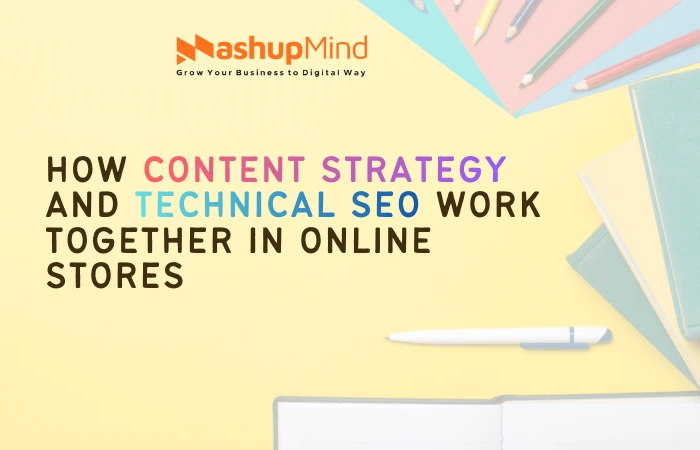(newer than version 8A358) for AirPods Pro 2, AirPods Pro 3, and AirPods 4.
These updates focus on bug fixes, improved connectivity, and overall performance stability.
Apple has rolled out a new firmware upgrade to their AirPods in stealth mode, and it’s one you need to know about. If you have AirPods Pro 2, AirPods Pro 3, or the recently launched AirPods 4, this upgrade delivers the upgrades that may iron out issues in place and make your listening sessions better. We understand just how important it is for you to have your earbuds functioning all the time, and this new launch is to make that easier.
Firmware version 8A358 is the newest version and mainly addresses bug fixes and small changes. It may not provide you with shiny new features, but it fixes those little things that will cause you trouble in daily use. Whether it’s the occasional connectivity issues to strange audio quirks, these updates will have your AirPods feeling fresh out the box again.
Why You Should Care About AirPods Firmware
You might be wondering why firmware updates matter for something as innocuous as AirPods. While applications are more localized, firmware acts on a system-wide scale, managing the likes of connectivity, audio quality, and so forth. The latest AirPods updates ensure your earbuds continue to work as they’re supposed to, improving battery performance, microphone quality, and even communication with other Apple devices.
That is particularly so if you have small bugs. A couple of AirPods Pro 3 users, for instance, ranted about hearing strange whistling noises on calls or call reception or while listening to media. The 8A358 update might fix those issues and improve your listening experience.
Even if your AirPods are in excellent condition, bringing them up to date ensures they’re compatible with upcoming iOS updates. Features such as Live Translation, improved conversations, and enhanced audio recording are highly dependent on firmware. Staying at the latest AirPods ensures you’re prepared for whatever new Apple features are coming down the pipeline.
How to Update AirPods and AirPods Pro
Most users are left surprised to discover AirPods automatically update when they are plugged into an iPhone or iPad that has Wi-Fi. However, you can accelerate the process if you need the latest firmware earliest. The following is a step-by-step guide to updating AirPods and how to manually update AirPods Pro:
- Make sure your AirPods are connected with an iPhone, iPad, or Mac that has Wi-Fi.
- Put your AirPods in their charging case and then close the lid.
- Charge the case using a Lightning or USB-C cable plugged into a power source.
- Have your AirPods near with the lid closed for at least 30 minutes.
- Resync your AirPods by opening the lid and inspecting the firmware version.
You can’t compel an instantaneous update, but sticking to this timeline ensures your AirPods will upgrade to the latest firmware, including the latest AirPods Pro 2 firmware 8A358. Simply wait patiently; updates take a few minutes to half an hour.
What’s New in the Latest AirPods Pro 2 Firmware
The new AirPods Pro 2 firmware 8A358 is mostly about bugs and system tweaks. Apple has not provided extensive notes for the update, but preliminary reports indicate enhancements in:
- Call and media playback audio quality.
- AirPods Pro device noise cancellation performance.
- Automatic Apple device switching.
- Microphone quality, particularly in noisy environments.
These firmware updates are also backward compatible for features that are part of earlier firmware releases, like Live Translation and Conversation Boost. If you are using your AirPods for enterprise calls, messaging, or real-time translation usage, keeping your firmware updated ensures that everything runs as smoothly as possible.
Also Read: What is SCO Marketing And How Does It Differ From SEO
How to Check Your Current AirPods Firmware
Before updating, please see the version currently installed on your AirPods. It is a good idea. Here’s how to do it on iPhone, iPad, or Mac:
- On iPhone or iPad: Open Settings, select Bluetooth, and tap the information icon next to your AirPods. Scroll down to Version to see the firmware number.
- On Mac: Open System Settings, go to Bluetooth, find your AirPods, and click the information icon. The Version field shows the installed firmware.
If your version does not match the latest AirPods Pro 2 firmware 8A358, follow the steps above to update.
Benefits of Keeping AirPods Updated
Updating your AirPods is more than just fixing minor glitches. Here’s why you should consider staying on top of firmware releases:
- Better audio experience: Minor tweaks can make a noticeable difference in sound quality.
- Improved connectivity: Updates often address intermittent disconnections or pairing issues.
- Enhanced compatibility: New iOS or macOS features often require the latest firmware.
- Bug fixes: Even small updates can fix issues that cause your earbuds to behave unexpectedly.
These updates are essential for users who rely heavily on AirPods for calls, music, or productivity.
Tips for a Smooth Update
- Keep your AirPods near your iPhone or iPad while charging.
- Ensure Wi-Fi is active and stable.
- Avoid opening the lid of the case during the update.
- If the update does not occur, try resetting your AirPods and repeating the process.
By following these tips, updating your AirPods and AirPods Pro becomes a stress-free and straightforward process.
Conclusion
The latest firmware update for Apple’s earbuds, including the AirPods Pro 2, brings small but important fixes that enhance the overall experience. By following the steps for how to update AirPods and how to update AirPods Pro, you ensure your earbuds are running the most reliable and compatible software.
Keeping up with updates like 8A358 keeps your AirPods performing their best, from everyday music listening to calls, translation, and advanced features.
Staying updated is simple, convenient, and worth the few minutes. After all, your AirPods are more than just earbuds — they are your companion for sound, communication, and productivity.
Below are the most common questions users ask about AirPods firmware updates, compatibility, and audio improvements.
Frequently Asked Questions
How can I check if my AirPods are running the latest firmware?
You can check your AirPods firmware from your Apple device. On iPhone or iPad, go to
Settings → Bluetooth, tap the ⓘ icon next to your AirPods, and scroll to
Version. On Mac, open System Settings → Bluetooth, select your AirPods,
and view the firmware version.
Can I manually update AirPods firmware?
No. Apple does not provide a manual update option for AirPods. Firmware updates install
automatically when your AirPods are in the charging case, connected to power, and kept
near an iPhone, iPad, or Mac with active Wi-Fi.
Does updating AirPods firmware improve sound quality?
Yes. AirPods firmware updates often improve audio clarity, call quality, noise cancellation,
microphone performance, and overall connectivity stability.
Can AirPods firmware be updated on Android or Windows?
No. AirPods firmware updates can only be installed using Apple devices running
iOS, iPadOS, or macOS.