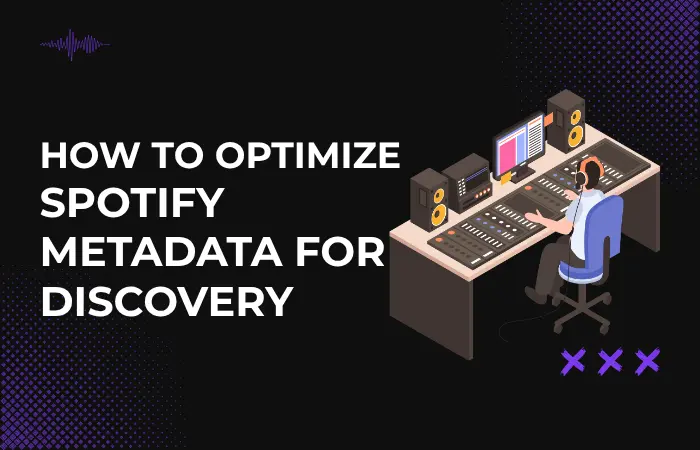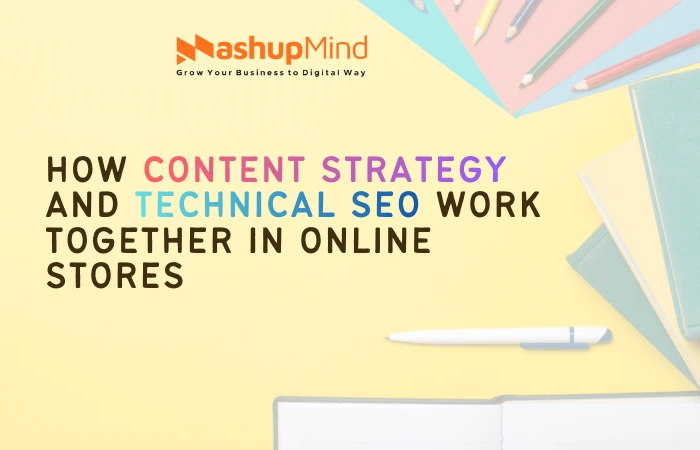When you’re a musician, you want a captive audience. But even if your songs are catchy and original, you won’t make traction with listeners unless you help them discover you. Thanks to metadata optimization, however, it’s possible to direct more people to your tracks. Metadata includes details like song titles and album names, which can guide interested listeners toward your offerings.
Read on to learn how optimizing Spotify metadata can bring more listeners to your music!
Make Titles Easy to Find
When you have a clean, simple title, you’ll help Spotify’s search engine. And you’ll help your music find its way to listeners’ AirPods. Adding too many details or symbols can clutter up a title, making it harder to find your tracks. Capitalize on your title track by opting for a unique name that won’t get lost in the pack. And be succinct when crediting collaborators in your song titles.
Select Accurate Genre Tags
Mood metadata can help guide listeners toward relevant tracks. Consequently, you’ll want to choose a genre that accurately reflects your style, even if it’s not among the most played options. You’ll help Spotify classify your music more easily, allowing interested listeners to find it, too. What if your music fuses a few different genres? Choose the one that you think is most likely to appeal to your primary listeners.
Credit Artists and Producers
You’ll generate more visibility for your music when you’ve properly tagged everyone involved. This includes other artists and producers. That way, your music will be linked to their presence on Spotify, as well, to help extend your reach.
Double-check spelling and keep your naming style the same from one tag to the next. Even slightly different lettering or punctuation could cause problems within Spotify searches. The process of uploading music to Spotify doesn’t have to be complicated. Look for spaces where you can indicate contributors right away.
Be Mindful of Release Times
Plan on timing your uploads carefully. When you aim to upload metadata around two weeks prior to a release, you’ll provide enough time for Spotify’s algorithm to review the details. This can translate to better chances of showing up in playlists and feeds. Even better, try to release a new track every month to maintain an active profile.
Don’t Overlook Cover Art
Did you know that cover art can boost your Spotify presence, too? Bold colors, strong contrasts, and clean designs tend to do well. Busy designs and too much visual clutter can hurt your brand, especially given how small Spotify thumbnails are. Stay consistent with your approach to branding so your work is instantly recognizable.
Monitor Performance and Use Feedback
Don’t stop when you’ve uploaded your track and tagged it. You’ll want to track its performance and see how many users are engaging with your music. They might find you through a search or playlist, for instance, or certain tags might be especially helpful in generating hits. You can tweak your approach to metadata optimization by following these metrics. You may discover that your music is aligned with jazz playlists, for instance, meaning you should prioritize that style or mood.
Help Spotify’s Algorithm
Ultimately, you must help Spotify’s algorithm know what your music is like and who will listen to it. Focusing on metadata enables you to reach more people who might be interested in your sound. Make sure you enter clear and descriptive tags during each upload, and credit everyone involved with your tracks. Time your releases carefully to keep an active profile, and use vivid, clean cover art. With these strategies, you’ll help expand your reach as you try to build your music career.