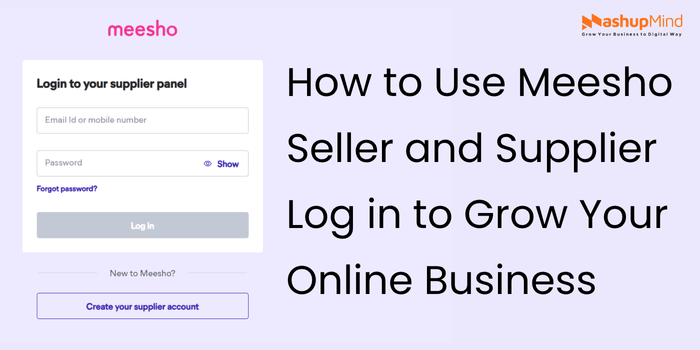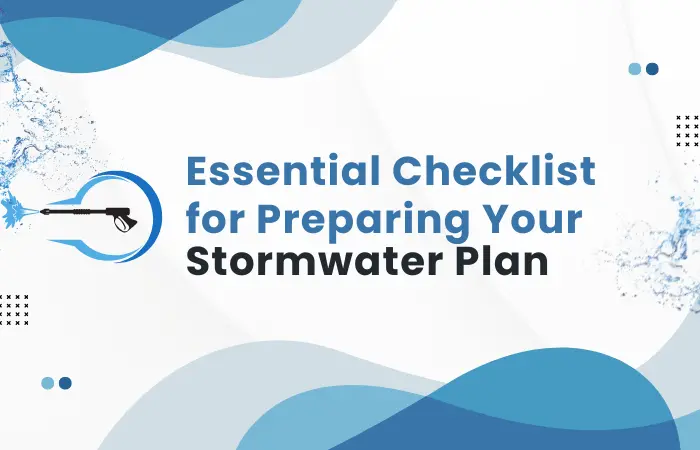Meesho has changed the way Indian online businesses work. It gives sellers and suppliers a way to make money without having to spend a lot of money. To do well on Meesho, you should first learn how to use the Meesho login, create a new Meesho Supplier login new account, and use the Meesho Panel to manage your products.
This article will show you how to sign up, log in, sell, and get the most out of the Meesho seller panel. This article will also help you grow your business through Meesho, whether you are a beginner or already use the Flipkart seller login to sell on sites like Flipkart.
What is Meesho, and Why is It So Popular?
Meesho is an Indian website. It helps people sell things or become suppliers. You list your goods as a supplier. Meesho puts your products in touch with thousands of online sellers who will promote them. You don’t need to worry about getting customers or advertising. It’s taken care of by Meesho and its network.
People who stay at home, go to school, or own small businesses love Meesho the most. People can make money from home without having to open a store or office. All of it goes through either the Meesho seller panel or the Meesho supplier panel.
How to Create a Meesho Supplier Login New Account
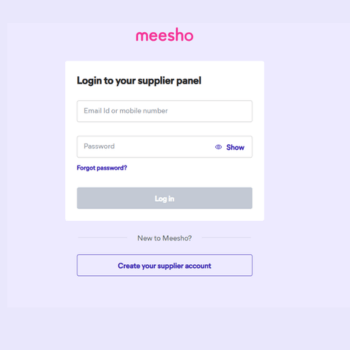
It’s easy to start with Meesho. You have to sign up first if you want to become a supplier.
Here’s how to make a new Meesho Supplier login new account–
- Go to the website for Meesho Supplier.
- Press “Start Selling” or visit the Meesho sign-in page.
- Type in your phone number and confirm with an OTP
- Type in the name of your business, its GST number, and an account number.
- Put your files online
- Send in your application
You will be able to access the Meesho Supplier Panel once you have been approved. This is the start of your selling journey.
What is the Meesho Panel?
This is your work area, the Meesho Panel. It’s like your online store. It lets you add products, keep track of orders, see your earnings, and get help. It’s simple to use, even if you have never sold anything online before.
Let’s look at what the Meesho supplier panel can do-
Management of Products
You can set prices, add pictures to the products, and write simple descriptions for them. To save time, you can upload more than one item at once.
Taking care of orders
Keep an eye on new orders, approve them, and mark the ones that are ready to ship. Meesho will send a delivery person to pick up the package.
Payments
Get paid every week. In your Meesho seller panel, you can see reports of payments and see when payments are due.
Get help and support.
There is a help centre with videos and guides on the Meesho panel. You can also ask for help from customer service reps.
Read : sdms.px.indianoil.in Login – IndianOil Partner Portal Registration & Access Guide!
What is the Difference between a Meesho Seller and a Supplier?
This question comes up a lot. Both roles are different, and so are the login screens.
- A seller puts goods on the market. They’re in charge of shipping and packing. They log in to the Meesho Supplier Panel.
- A seller or reseller uses social apps to market the goods. They use the Meesho seller login to place customer orders and earn a margin.
Knowing what your job is will help you get into the right dashboard and use the tools you need.
Meesho vs Flipkart- Which is Better for Sellers?

One of the oldest online stores in India is Flipkart. You know that Flipkart has strict rules, a lot of competition, and commission fees if you’ve already used it. It works well for big companies, but it can be hard for new sellers to get started.
Meesho is easy for beginners to use. It helps small businesses and doesn’t charge a fee. It is easy to learn how to use the Meesho seller panel. It makes it easy for even first-time sellers to start selling without having to learn a lot. That makes Meesho a great place to start if you want to start selling things online.
You can use either one. A lot of sellers log in to Flipkart as a seller for one business and as Meesho for another. More people will buy from you because of this.
Common Problems and Simple Solutions
It’s not always easy to sell things online. People who sell things now have it easier thanks to Meesho. Here are some issues and how to resolve them-
Verification takes too long.
When you make a new Meesho Supplier login new account, make sure you upload the right files. Please check your GST and PAN information again. This will help you get checked out faster.
Rejections of Products
Follow Meesho’s rules for pictures and text. Do not say things that aren’t true. Make sure it’s short, clear, and correct. Put up clear pictures.
Orders are being sent back.
Returns take place. You can cut them down, though. Sell good things. Keep them safe. Get it done on time. To stay up to date, use the order management tools in your Meesho seller panel.
Payment Delays Are a Problem
Meesho always pays on time, but it could take your bank a day or two to show the balance. To get more information, look at the payment section of your Meesho supplier panel.
Tips to Succeed on Meesho
If you want to do well on Meesho, read these tips-
- Use the Meesho supplier panel login to keep your inventory up to date.
- Offer reasonable prices
- Ship orders on time
- Quickly address customer complaints
- Use high-quality images
- Read Meesho’s lessons and learning materials
Meesho rewards sellers who are active. The more often you post, the better your products will rank.
Use Learning Resources for Better Results
Meesho also has a place to learn. You can learn how to use the Meesho panel better with the help of guides, case studies, and videos. You can find these on your dashboard as a seller or supplier.
Third-party sites like Lulu, Aaj Enterprises, Indifi, The GST Co, and Ecom Grow Support are also free to visit. You can get extra tips from these. Some even give away free PDF guides on how to use the Meesho supplier panel.
Find here : Wake ID Portal: Your Smart Gateway to a Better Learning Experience
Why Meesho is the Future of Small Business
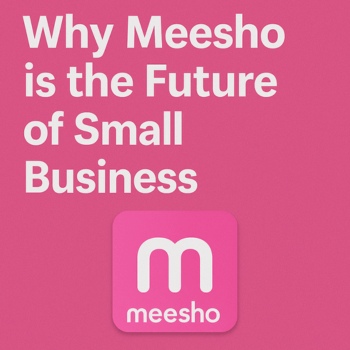
Online shopping is booming. These days, people like to shop online. Small businesses and people who work from home can use Meesho to take advantage of this trend.
You don’t have to rent a store or spend lakhs on setup like you do in regular retail. If you have a smartphone and can connect to the internet, you can run your business from anywhere. You can start making money as soon as you set up your Meesho login and add products to your Meesho seller panel.
You will reach more customers if you add Meesho, even if you already sell on Flipkart through the Flipkart seller login. It is very rewarding, easy to use, and doesn’t pose much of a risk.
Conclusion
Now is the best time to start an online business if you’ve been thinking about it. Meesho gives you a place to work, help, and access to a huge customer base. The process is easy for beginners, from making a new Meesho Supplier login new account to using the Meesho seller panel.
Sign in to Meesho to start exploring the platform right away. Meesho can help you whether you are a full-time business owner or just want to make some extra money on the side. From your phone, the Meesho supplier panel login gives you everything you need to run a business that makes you money.
Start now. Put your goods on a list. From the Meesho panel, you can run your business. And be sure as you grow your online store.
FAQ
How do I register as a seller or supplier on Meesho?
To begin, go to the Meesho Supplier Panel and sign up using your cell number or email. To complete your registration, you will need essential company information and a GSTIN number.
2. What is the difference between a Meesho seller and supplier?.
A seller often resells things via the Meesho app, while a supplier offers and sells their own inventory directly on Meesho. Suppliers handle price, inventory, and delivery.
How can I log in to my Meesho Supplier account?
To access your dashboard, go to supplier.meesho.com and enter your registered cellphone number or email address, then input an OTP.
What tools does Meesho offer to grow my business?
Meesho offers sales statistics, catalogue uploads, inventory management, and pricing solutions to help you expand. You may also use promotional efforts to increase reach.
Can I track my orders and payments in the dashboard?
Yes, the Supplier Panel allows you to see order statuses, handle refunds, and track payments all in one spot.
Do I need a website to sell through Meesho?
No, you do not need a website. Meesho’s app provides direct access to a large consumer base, allowing you to expand with little setup.